If you want to add a newsletter widget in your Blogger site then you are at right place because I will share with you widget script and show you how to add email subscription feature in Blogger.
If you want to take your blog to the next level, you must have to grow your audience and for growing audience I hardly recommend you to use newsletter subscription feature. Wordpress platform has ton of plugins to add subscription feature, but for Blogger options seem to be inadequate and we have to do everything manually.

Beside of newsletter service you have to use email automation service to build your Blog audience. There are many email automation service provider over the net aong them eSputnik perform well with flexible and affordable plan. eSputnik is a Marketing Automation Service for ecommerce that helps you to manage multichannel messaging campaigns and automate them easily. It's made to embody the toughest ideas of enterprise level solutions in very clear way for everyone.
Opt-in or Email Newsletter Widget is very important for list building. For growing your blog audience steadily you must build your email list. Many blogger think that this is not so important but trust me there are thousands of Bloggers are making money through list building.
Through your blogging list your can do several things. Like
- It will increase your Blog pageviews.
- This will help you to grow your ad revenue.
- It will help to communicate with specific readers through email easily.
- You can sell your affiliated product within your list.
- If you have paid e-course then you can easily sell it among your subscriber.
So this seems to me that list building can help us to grow blog traffic, as well as it helps to make money online.
Features of this custom opt-in widget
- The main features of this email subscriber widget are as follows:
- Custom Text can be add
- You can show the last month’s total page views manually.
- Email subscription box will open in a separate page.
- Any newsletter service can be use with this widget.
- You can attract visitors through this stunning opti-in widget.
Why Should You Use Popup Newsletter widget?
Blogger Platform users think that we can only use Feedburner widget in blogger site. But indeed we can use almost all types of Email Newsletter services in Blogger including RSS campaign. Recently most of the opt-in service provider supports blogger platform. You can have a look at below email-newsletter service provider list.
- Mailchamp
- Mailerlite
- Drip
- ConvertKit
- AWeber
- GetResponse
- ActiveCampaign
You can use opt-in widget directly from the above service provider. But if you concern about your page loading speed then you may try my widget which will help you to collect subscriber without affecting your website loading speed.
All you need to do just get the subscription form page URL from your newsletter service provider and after that you will able to add the URL with this widget. I am using Mailerlite newsletter service, because it provides free auto responder and you can use mailerlite and get the subscription form page URL.
Steps to Create an Email Newsletter Widget for Blogger
This opt-in works really well on Blogger, I tested it on my blog and you’ll be surprised how easy it is! Let’s get started to add this widget in our blog!
I assume that you have got your newsletter page URL. You can check my list building URL.
- https://app.mailerlite.com/webforms/landing/p1a8s6
Your newsletter form page URL also would be like above. Alternatively if you wish you can use your Feedburner URL. Now it’s time to add the widget in your Blogger blog.
Step #1: Log in to your Blogger account and Go to your Blogger Dashboard
Step #2: Go to your Layout tab.
Step #3: Click on "Add a Gadget" from sidebar then select "HTML/JavaScript" Widget.
Step #4: Now Copy the below code and Paste it in "HTML/JavaScript" Gadget.
<style>
.widget-optin{width:95%; background:#fbfcfd;text-align:center;border:solid #f2f2f2 1px;padding:10px 20px;font-size:14px;line-height:1.714285714286em;letter-spacing:.25px}
.red{color:#00AEEF!important}
.widget-optin .title{font-size:28px;line-height:1.285714285714em;font-weight:600;margin:0 auto .5em auto;max-width:320px}
.widget-optin .description{font-size:24px;line-height:calc(32/24);font-weight:300;max-width:225px;margin:0 auto .8333333333333em auto}
.btn{display:inline-block;text-transform:uppercase;font-size:20px;line-height:1.45em;font-weight:600;padding:25px 55px;border:none;outline:none;cursor:pointer;text-decoration:none!important;max-width:100%;white-space:normal}
.widget-optin .btn{border:3px double #FFF;margin:0 0 30px 0;padding:10px 15px}
.widget .btn{font-size:16px;line-height:1.75em;padding-top:10px;padding-bottom:10px;min-width:220px}
.btn-wrg{background-color:#00AEEF;color:#fff}
.widget-optin .number{display:block;font-size:30px;line-height:(43/30);color:#43464b;margin:0 0 .25em 0}
.widget-optin .visitors{text-transform:uppercase;font-weight:600;color:#a0a3a7}
</style>
<div class="widget-optin">
<p class="red title">Ways To Make An Extra <span> $1,000</span> A Month </p>
<p class="description">Learn how to get 100k visitors a month.</p>
<form action="https://app.mailerlite.com/webforms/landing/p1a8s6" method="post" onsubmit="window.open ("https://app.mailerlite.com/webforms/landing/p1a860?uri=bloggerspice", "popupwindow", "scrollbars=yes,width=600,height=520"); return true" rel="nofollow" target="popupwindow">
<input class="btn btn-wrg submit" type="submit" value="Teach me how to Make $1,000." />
</form>
<p class="visitors"><span class="number">134k+</span> January's Monthly Pageviews</p>
</div>
If you are using latest Blogger version then you will see an extra option “Show HTML/JavaScript”. Just put tick on check box.
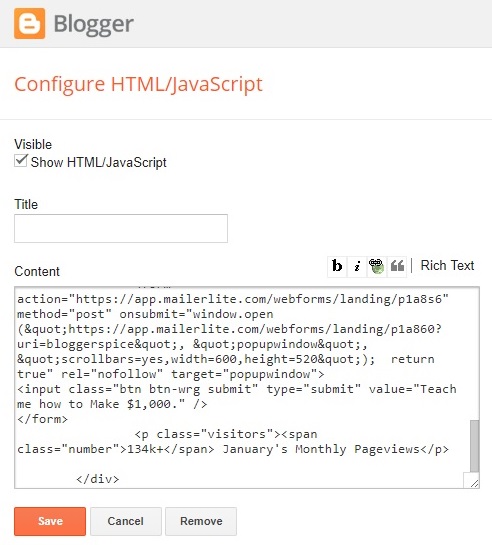
Step #5: Now hit the Save button.
Customization
- Change the text according to your own words or keep unchange.
- Replace https://app.mailerlite.com/webforms/landing/p1a8s6 URL with your newsletter service URL. You will find this URL 2 times, so replace both.
I hope this widget will help you to build your newsletter rapidly. I experienced for myself that this opt-in widget really brought me subscribers.
It is really worth to try it out! If you have any question, feel free to ask me through comment section. Thank you.
It is really worth to try it out! If you have any question, feel free to ask me through comment section. Thank you.









No comments:
Post a Comment